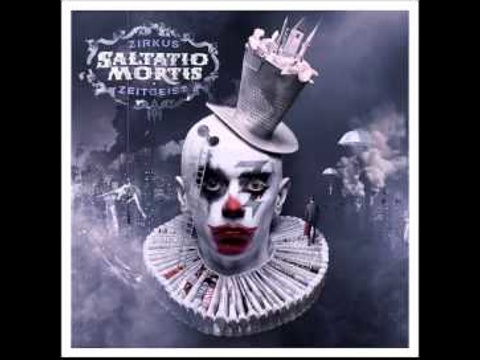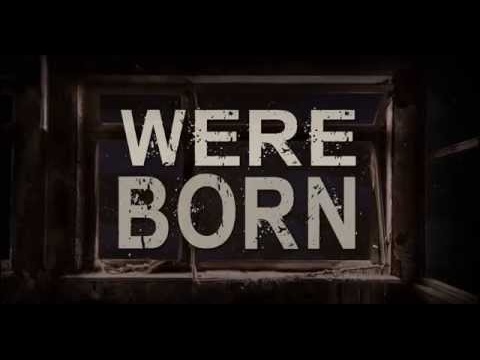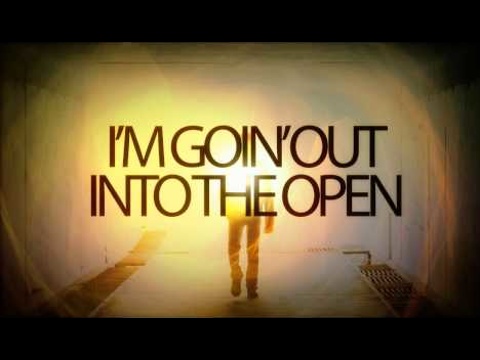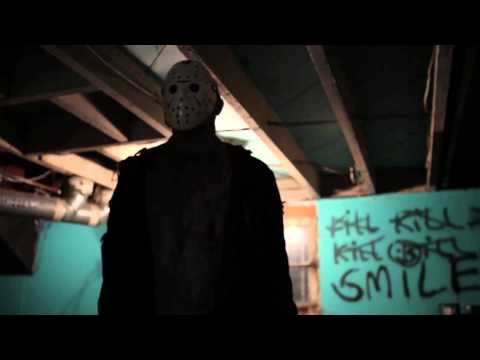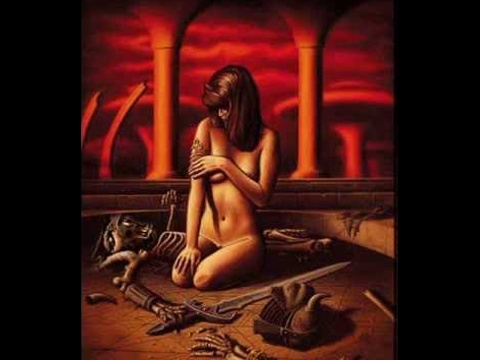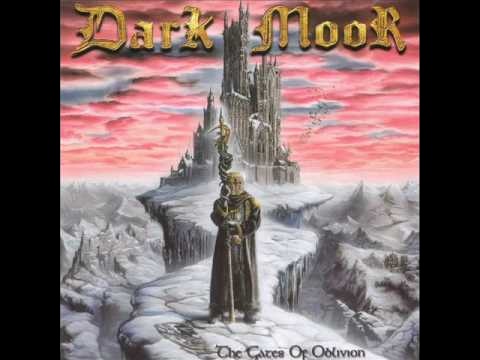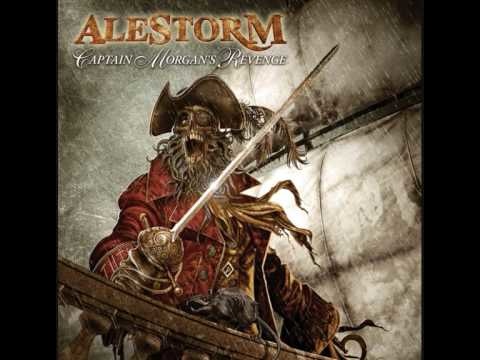Videobox
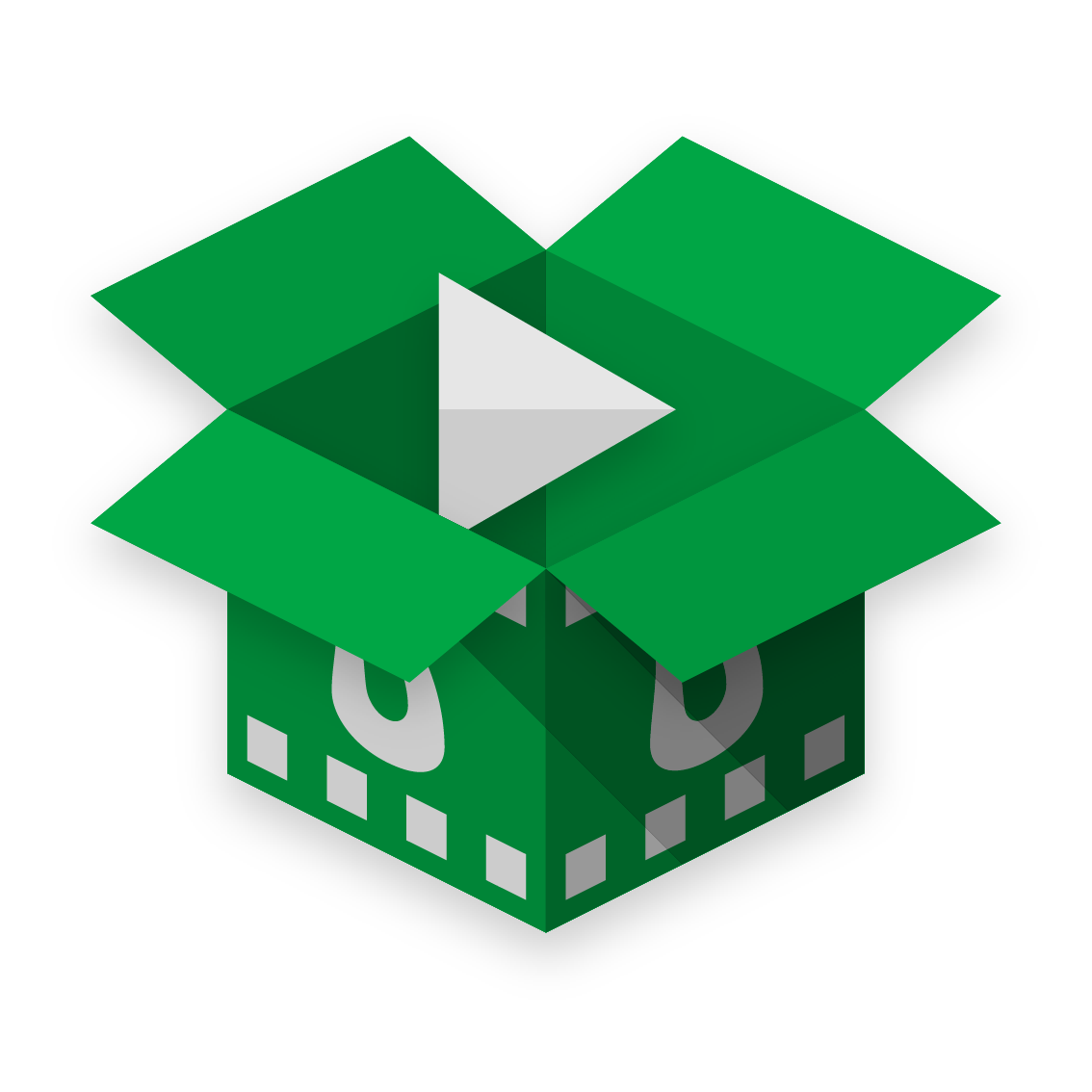 Videobox is a JavaScript plugin and Joomla! / MODX extension for adding video (and audio) to your site in a clean way, without obscuring the content by huge, full-page video players (although it can still insert these if needed). It can display any iframe video player, and the Joomla! / MODX extensions come with integrated support for YouTube and Vimeo videos, music from SoundCloud, Twitch streams, and HTML5 video and audio.
Videobox is a JavaScript plugin and Joomla! / MODX extension for adding video (and audio) to your site in a clean way, without obscuring the content by huge, full-page video players (although it can still insert these if needed). It can display any iframe video player, and the Joomla! / MODX extensions come with integrated support for YouTube and Vimeo videos, music from SoundCloud, Twitch streams, and HTML5 video and audio.
file_download Download Videobox
The Joomla! and MODX extensions also come with several built-in display methods (or rather templates), to use when displaying the video:
Box display
 Therion - Symphony No. 9 Box display is a great way to insert videos without sacrificing a lot of space for the player. That way it makes your articles straight to the point without unnecessary distractions while keeping the videos right where they belong to. Rather than the huge full-size video player taking up space and distracting the reader, the box display only shows a small video thumbnail with an optional title. When user clicks the thumbnail, the video opens in a lightbox player, or in an inline player. The box element itself behaves just like the photos in your article - you can set it to float to the left or to the right, centre it with margin: 0 auto; or apply any other CSS styling to it.
Therion - Symphony No. 9 Box display is a great way to insert videos without sacrificing a lot of space for the player. That way it makes your articles straight to the point without unnecessary distractions while keeping the videos right where they belong to. Rather than the huge full-size video player taking up space and distracting the reader, the box display only shows a small video thumbnail with an optional title. When user clicks the thumbnail, the video opens in a lightbox player, or in an inline player. The box element itself behaves just like the photos in your article - you can set it to float to the left or to the right, centre it with margin: 0 auto; or apply any other CSS styling to it.
Link display
Box display is great, however it's not ideal when the video is just an irrelevant reference or a note, or when the video itself isn't directly related to the topic. In this case even a small box thumbnail would be irrelevant and distracting for the reader. An ordinary link to the video seems good enough, but when users click it they leave your website. Videobox link display solves that problem - you can still keep the reference, but instead of redirecting users to an external page the link will open a lightbox player directly on your website.
Gallery display
In a way, the gallery display is the exact opposite of the box and the link display. It's designed to display a lot of videos in an organised manner, featuring a responsive grid and a built-in pagination. That way you can insert all of your videos at once and let users browse through them quickly. Alternatively a gallery can be displayed as a slider, showing only a few thumbnails at a time.